Setup Guide
Welcome to the Prompt setup guide! In this document, you will learn how to configure and run the development and (optionally) a demo production environment of the Prompt application.
Overview
Prompt is composed of:
A Golang backend (using Gin, SQLC, and PostgreSQL).
A TypeScript/React client that runs in the browser and is structured as a core frontend dynamically loading multiple microfrontends. Each microfrontend typically represents one course phase.
Prerequisites
Read the Contributor Guidelines
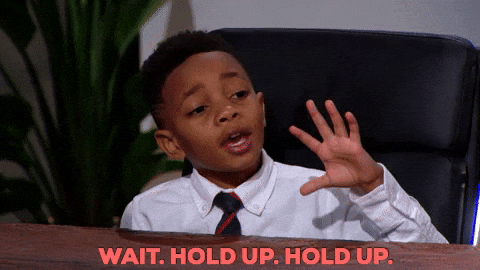
Before you continue, please make sure to read the contributor guidelines.
Before you can build and run Prompt, you must install and configure the following dependencies on your machine:
Golang
Install Go.
We recommend using the latest stable Go version (e.g., 1.20+) unless otherwise noted.
PostgreSQL (optional: recommended to use the Docker Setup)
Install PostgreSQL.
Prompt uses
sqlcwithpgx/v5and applies schema transformations automatically on startup. Make sure PostgreSQL is running and you have the necessary credentials to create and manage databases.
Node.js
Install Node.js LTS (version >= 22.10.0 < 23).
Node.js is required to compile and run the React client application.
Yarn
We use Yarn (version >= 4.0.1) to manage front-end dependencies.
If you have not already, enable Corepack by running:
corepack enable
This ensures you can run Yarn without a separate installation process.
Development Environment
Clone the Repository
Clone (or download) the Prompt repository to your local machine:
git clone https://github.com/ls1intum/prompt2.git
Start the Database and Keycloak Server
Prompt requires both a database (PostgreSQL) and a Keycloak instance to run.
We recommend using the provided Docker setup:
docker-compose up db keycloak
Make sure you have Docker installed and running. This command starts the PostgreSQL container and Keycloak on port
8081.
Configure Keycloak Server (only on initial setup)
After Keycloak starts, navigate to http://localhost:8081 in your browser.
Log in to the Keycloak Administrative Console with:
Username:
adminPassword:
admin
In the top-left drop-down (which defaults to
master), choose Create Realm.Upload the
keycloakConfig.jsonfile to create the Prompt realm.Create a new user:
Go to Users > Add user (in the new Prompt realm).
Provide a username, email, and your first and last name.
Assign the user to the
PROMPT-Adminsgroup (click Join Groups, then select PROMPT-Admins).After creating the user, go to Credentials to set a password.
Add attributes under User > Attributes:
university_login→ab12cdematriculation_number→01234567
Generate a Client Secret:
Go to Clients > prompt-server > Credentials.
Click Save, then Regenerate to get a new secret.
Copy the generated secret and store it in your environment (e.g., a local
.envfile - important: This is currently not considered by the application itself. The .env file only works when running in docker).
You can also paste it intoserver/main.gounderKEYCLOAK_CLIENT_SECRET, but we recommend using an environment variable.
Backend Setup
Navigate to the backend folder:
cd server
Download any required Go dependencies:
go mod download
Start the backend:
go run main.go
Make sure the backend can connect to PostgreSQL and Keycloak (check your logs/terminal for any errors).
Client Side Setup
In a separate terminal, navigate to the client folder:
cd client
Install the required dependencies:
yarn installRun the development server (via Webpack) to launch all microfrontends at once:
yarn run dev
This command usually opens your application in the browser automatically. If it doesn’t, open http://localhost:3000 (or the port shown in the console).
Running only the core or specific microfrontends:
If you prefer to run only the core frontend or a subset of microfrontends, navigate into the corresponding microfrontend folder and run:yarn run dev
You should now have Keycloak (on localhost:8081), your PostgreSQL database, the Go backend, and the React microfrontends running. Happy coding!
Optional: IDE Configuration
You can use any IDE or text editor for Go and React development. Popular choices include:
GoLand for deeper Go integration
Summary
By installing Go, Node.js, and Yarn, you will be able to:
Compile and run the Golang backend.
Build and run the React frontend.
Develop new features or set up a demo environment.
Happy coding with Prompt!