Infrastructure Setup
Themis needs to connect to an Artemis server instance to operate. The deployment diagram below can be useful to understand the infrastructure:
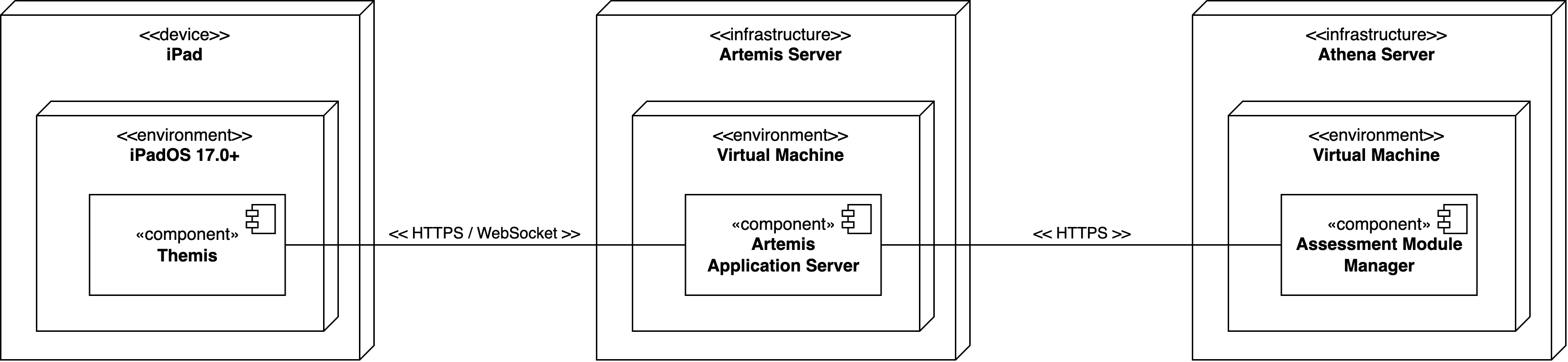
The app can be installed on iPads via TestFlight. Therefore, it requires TestFlight to be installed on the iPad and the user to be part of at least one group, either via Apple-ID or via public TestFlight link. The only formal requirement is iPadOS 17.
Apart from that, the iPad app can also be tested via XCode and its integrated Simulator. To prevent entering the Artemis
credentials every time rebuilding the app while testing, just add them to your XCode environment variables. For that, click on
the Themis icon on the top and choose “Edit Scheme…”. Under “Environment Variables”, add ARTEMIS_STAGING_SERVER,
ARTEMIS_STAGING_USER and ARTEMIS_STAGING_PASSWORD with their according values. To use the preview feature in XCode, wrap
your preview component with an AuthenticatedPreview.
For future maintenance, the existing CI/CD-Pipeline and the TestFlight account is needed.