Leaderboard and Gamification
Hephaestus provides a weekly leaderboard that tracks review engagement across your workspace. Scores are recalculated continuously so you can see the impact of your contributions in near real time.
Accessing the leaderboard
Sign in with your GitHub account. The leaderboard is the landing page, and you can always return to it by selecting the Hephaestus logo in the top-left corner.
Reading the overview card
The overview card summarises your standing in the current competition:
- Current rank within the selected leaderboard.
- Time remaining until the week resets.
- Projected league point adjustment based on your position.
- Your league tier and progress towards the next tier.
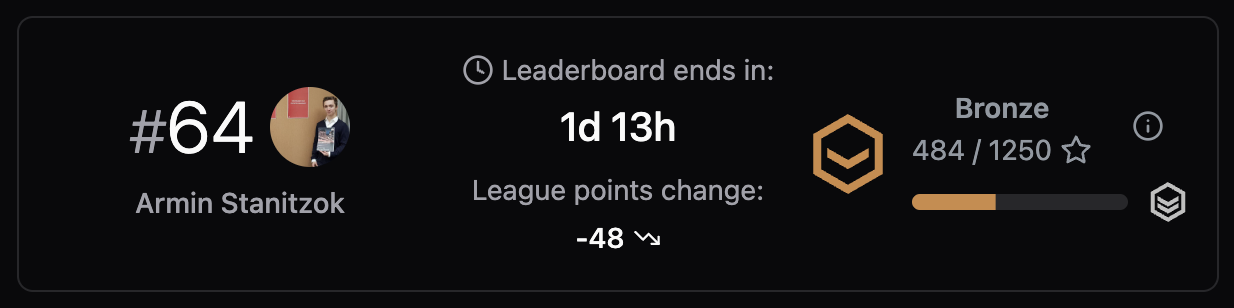
Selecting your rank in the overview card scrolls the table to highlight your entry.
Table columns and reviewer drawer
The leaderboard table includes rank, contributor, leaderboard score, and activity summary. Selecting any reviewer opens a detailed drawer that shows:
- Pull requests reviewed that week with direct GitHub links.
- Key statistics such as additions, deletions, and review sentiment.
- A Copy action that formats review highlights for sharing in standups or retrospectives.
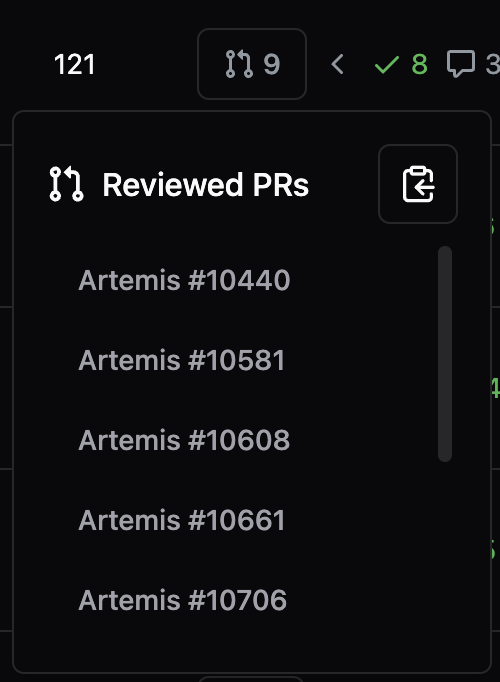
Exploring previous weeks and teams
- Use the time period dropdown to switch between the current and previous weeks (the last four are stored by default).
- Apply the team filter to compare performance within specific cohorts. Your personal rank only appears when the selected team includes you.
- Filter by labels when your organisation tags pull requests per exercise or milestone.
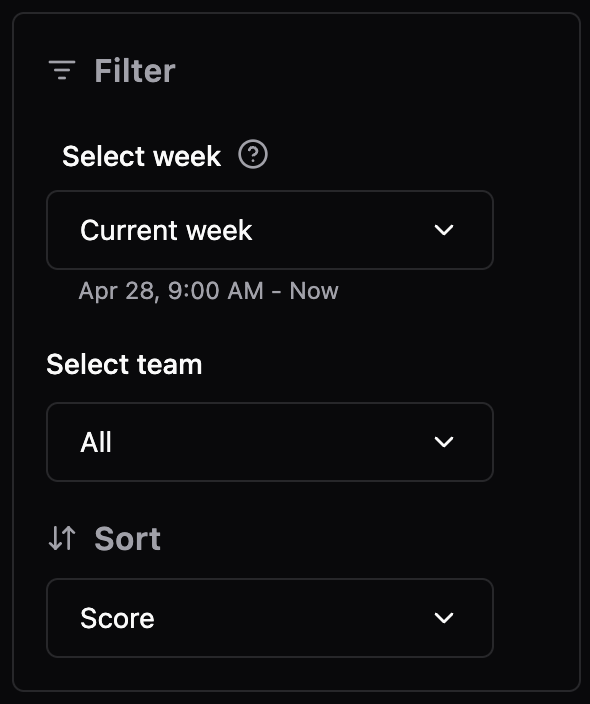
Weekly points feed into the Elo-inspired league system. Consistent performance moves you through Bronze, Silver, and Gold leagues.
Recognition and notifications
Hephaestus automatically posts the top three reviewers to Slack every Monday with quick links to their highlighted pull requests. Enable notifications in Settings → Integrations to receive the digest. You can also opt in to email summaries that recap your personal activity.