Best Practices Analyzer
The Best Practices page helps reviewers learn from high- and low-quality examples in their pull requests. It lists all assigned and open pull requests, highlights detected practices, and lets you trigger additional analysis as needed.
Accessing the page
Open Best Practices from the navigation. You will see a dashboard summarising your queue, the state of each pull request, and a legend for detected practices.
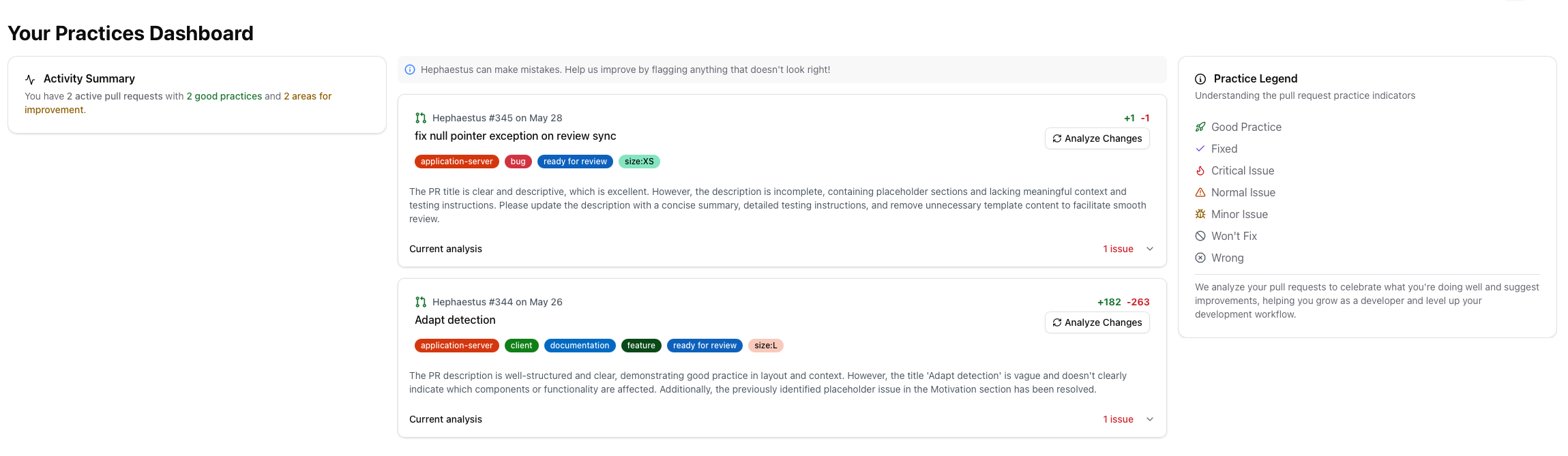
Running an analysis
Hephaestus automatically analyses pull requests when key lifecycle events occur (created, ready for review, ready to merge, merged). You can also force an analysis:
- Select a pull request from the list.
- Choose Analyse changes to run detection with the latest commits.
- Review the Current analysis section for detected good and bad practices.
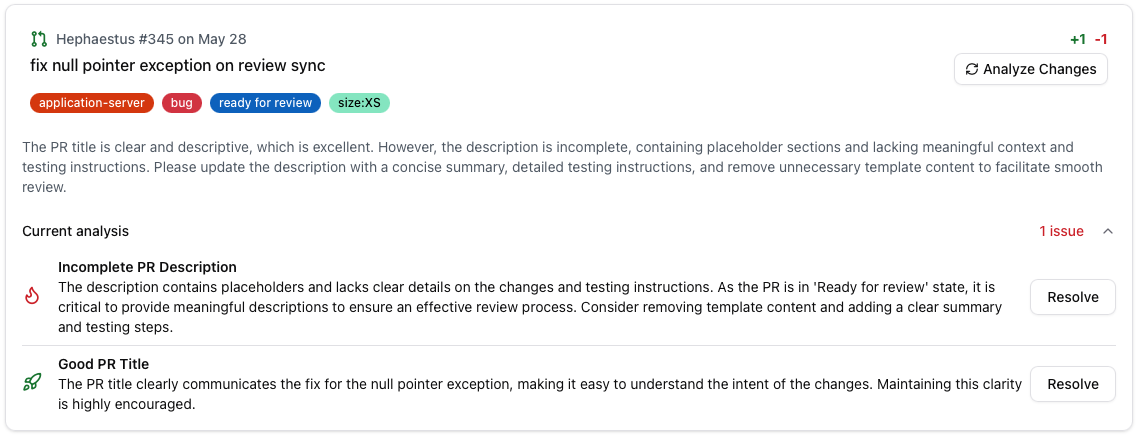
Each practice includes a title, description, severity, detection state, and optional reviewer feedback.
Managing practice states
Use the Resolve menu to update the state of a detected practice:
- Fixed – The issue has been addressed.
- Won't fix – The team agreed the practice is acceptable for now.
- Wrong – The detection was inaccurate.
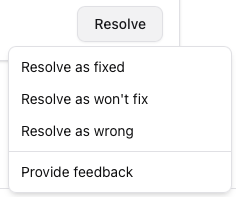
When you disagree with a detection, leave feedback. Your comments go straight to the Hephaestus team to improve future models.
Notifications
If automatic detection finds a critical bad practice, Hephaestus emails the assignee. Configure notification preferences under Settings → Notifications.
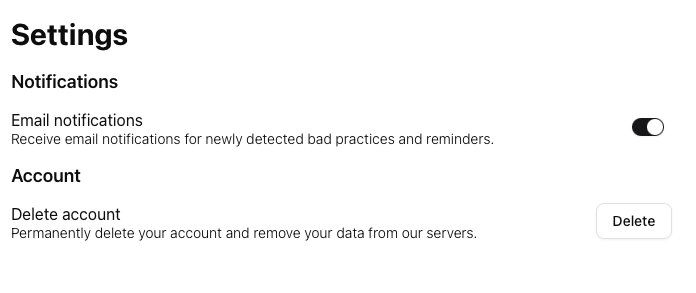
The Best Practices page always shows the latest pull request state. Re-run an analysis after addressing feedback to verify the fix.